Arval ID Verification
Frequently Asked Questions
We've put together some useful FAQs to help answer the most common questions about the Arval ID verification process.
We need to see identification to help us prevent fraud, and protect Arval and our customers.
- UK photocard Driving Licence
- Or a driving licence from:
- United States of America
- Canada
- France
- Republic of Ireland
- Italy
- Netherlands
- Spain
- UK passport
- ICAO-compliant * passport books
*Modern passports with chip characteristics are documented in the International Civil Aviation Organization’s (ICAO) Doc 9303 (ICAO9303).
You do not need to send us your ID. Please follow the instructions to complete ID verification via our online process You will be prompted to do this before you can sign your contract.
You will be asked to use a smartphone to take a photograph of your ID, and a photograph of your face.
You can start the process on a laptop or desktop computer, but will be directed to your smartphone to complete the verification. You can then return to your computer to sign the documents.
The facial recognition software is very clever, and should still be able to recognise you regardless of changes to your appearance.
ID verification may sometimes fail if the image is blurry or contains too much glare. You will be given five attempts to successfully upload your photo and ID, and provided with instructions at each attempt. If you run out of attempts and your ID has not been successfully verified, please contact your sales representative and we will revert to a manual process where further checks can be completed.
You will have 15 minutes per attempt to complete the process, although this should only take a couple of minutes. If the system times out, this will count as one attempt used.
The link will be active for 30 days.
Your application should always be in the correct name and match the ID supplied. If there are any differences after the ID has been verified, we will need to ask you for additional information such as a marriage certificate. If this is occurs, your Arval Sales Support Executive will advise you by email about next steps.
If your ID has expired, this will need replacing as we can only accept valid forms of identification. If your licence is valid, but shows an incorrect address, we can accept this as a form of ID. However, we recommend you update your licence as you could face a £1,000 fine.
In order for the facial recognition software to identify you, the photo submitted must be of the person in the ID, not of an existing photo.
Not all driving licences have a barcode, so if you receive this prompt and there isn’t a barcode on your ID, you can use the on screen prompt to skip this section.
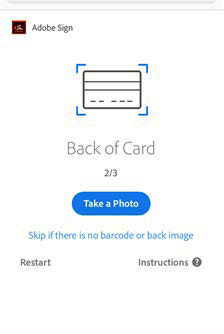
In line with UK requirements, we will store the photo of your ID as proof of your identity. We do not receive or store a copy of the photo of you as this is only used to verify that you are the person in the ID.
A friend or family member’s smartphone can be used to verify your identification. If you do not have access to a smartphone, please contact us. We will need to revert to a manual process but please note additional checks may be required.
We will require ID verification each time you order additional or future vehicles.
